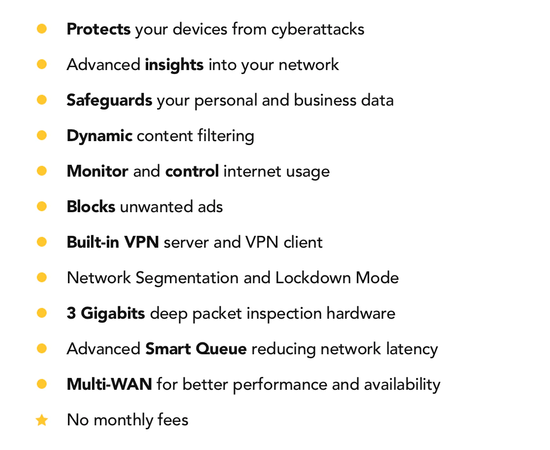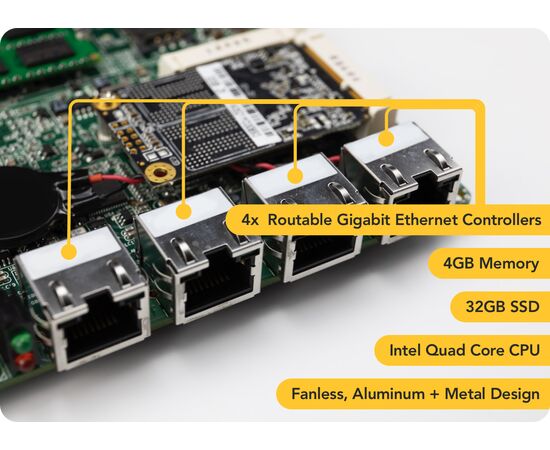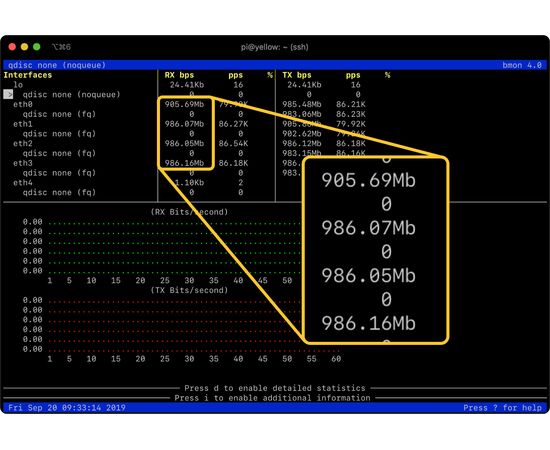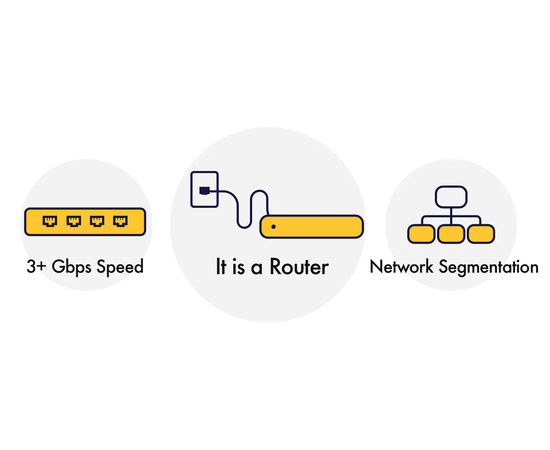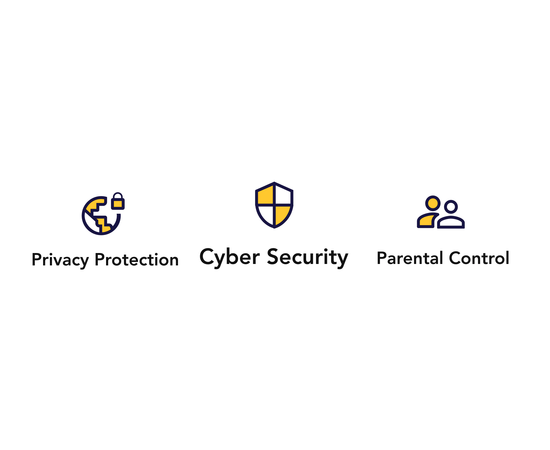Firewalla Gold
Firewalla Gold The world's most affordable multi-gigabit smart firewall that combines the Firewalla features you love,
easy to install, simple to use, and no monthly fees.
Simple to Use
Sophisticated security and networking features are a couple of taps away.
How Does Firewalla Cyber Security Work?
Firewalla's main packet processing engine has four different stages:
- Deep Insight: Make sense of all network traffic. Dig deep and understand what they are.
- Active Protect: Intrusion detection services to detect bad things and Intrusion prevention services to block before bad things happen.
- Behavior analytics: See things from a different angle.
- Control: This is where you tell us what to do. Applying sophisticated rules to control traffic flows.
Make Your Privacy a Priority with VPN
Are you comfortable sharing your data when using public Wi-Fi or traveling to regions where the internet is filtered or controlled? Introducing Firewalla OpenVPN server, a VPN server that runs inside of your home or business without charging a monthly fee.
- Protects privacy when using public wifi
- No monthly fee or bandwidth throttling
- Surf the web virtually “at home”…from anywhere
- Bypass internet filtering and monitoring when traveling
- Supports both OpenVPN and WireGuard
VPN Client: Securely Connect to Any Device
With Firewalla’s VPN Client, you can connect any device or devices in your network to many OpenVPN, WireGuard, and anyConnect-based services.
- Connect any IoT devices like Apple TV to third-party VPNs
- Remotely connect your home devices to another Firewalla
- Connect two sites together with a site-to-site VPN and access devices securely both ways
- Connect to and route to multiple VPN services.
Say Goodbye to Annoying Ads
Website ads and trackers have been frustrating internet users for years. That’s why Firewalla's built-in ad blocker makes sure you don't see ads and the ads don't see you.
- Block ads across all devices
- DNS cache to speed up all other lookups
Protect Your DNS
DNS over HTTPS
Traditionally DNS requests are sent in plain text between the client and the DNS server. DNS over HTTPS (DoH) sends DNS requests encrypted over HTTPS. It makes DNS exchange more secure and protects user privacy.
Unbound
Unbound is a validating, recursive, caching DNS resolver, installed locally on the Firewalla box, which helps increase your online privacy and security.

Parenting with Ease
Parenting is a tough job, but Firewalla makes things easier. With a simple tap of a button, you can:
- Restrict internet access
- Stop any devices from playing online games
- Block social networking
- Monitor online activity
- Receive online activity alerts
- Block malicious and adult content
- Block popular applications
- Put any rules above in an automatic schedule
Safe Search
Safe Search is a feature used by major search engines like Google Search, YouTube, Bing, and DuckDuckGo to filter adult content out of search results. If anyone enters an inappropriate or suggestive phrase in the search bar, the results will be filtered for offensive content.
Take Back Family Time
Firewalla is committed to taking back family time from social networks. The “Social Hour” feature blocks all social networks for one-hour increments, giving you more time to spend with family.
Powerful Rules Engine
Firewalla puts the power in your hands and gives you full control of your network. You can block web pages, cut off access to devices, and remove ads. You can even block sites by specific category types, like Gaming, Social, Video, Porn, Gambling, and P2P.
- Block domains or domains with wildcards.
- Block IP addresses and subnets
- Block activities such as gaming, social, video, porn, gambling, and p2p
- Block based on location and region
- Block any port
- Get notified when devices are online or offline
- Give exceptions to blocking rules
Regulate Network Traffic The Smart Way
Advanced Smart Queue + Rate Limit
Advanced Smart Queue prioritizes traffic and reduces delays (buffer bloat) when your network is heavily loaded. You can now control your bandwidth usage by rate-limit any device or activity (such as video).
Bandwidth Usage Insights
Track Monthly Data Usage
Worried about Internet usage limits or network performance issues? Firewalla Deep Insight provides a summary of hourly, daily or monthly usage, allowing you to dig deep into any device and see the IP or domain address consuming bandwidth and stop it.
- Hourly, daily, and monthly bandwidth usage summary
- Per device bandwidth usage stats
- Deep dive into any device
- Identify which domain is consuming the bandwidth
- Tap to block
Network Performance and Quality Monitoring
A better network is also a network that enables you with a much better experience. Firewalla is now providing tools to help you monitor and achieve better network performance.
- Wi-Fi / LAN performance
- WAN Performance
- Internet Speed
- Network Latency
- Network Packet loss
Network Segmentation
Firewalla Gold can create secondary firewalls within your home network through ‘network segmentation’. Network segmentation divides your network into regions with dynamic and static policies/rules.
- Create a network segment for kids and employees with their own rules and policies. You can limit access to the internet, filter activities, and more.
- Isolate critical devices into their own network. Only permit devices like security cameras to talk to their own network.
- Create a secure guest network, in order to apply a high level of protection to your guests, and manage their activities in real-time.
Multi-WAN
Faster and more stable internet! Fully utilize two internet connections together, either in load balancing mode or failover modes. Content and Policy Based Routing, route any traffic to any WAN connection.
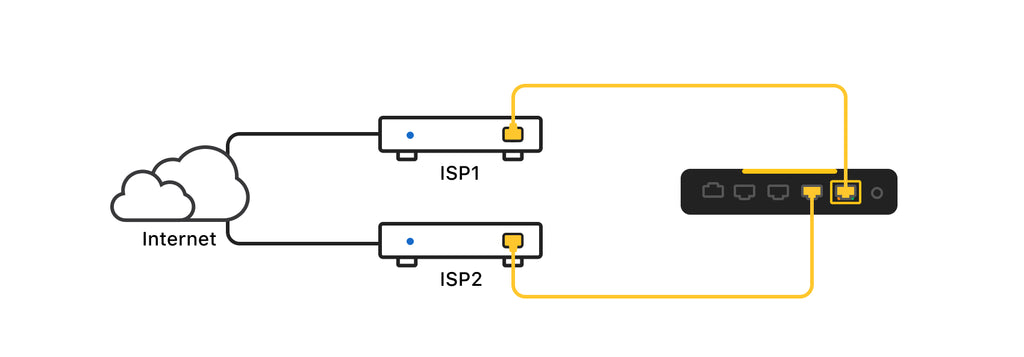
Link Aggregation
Bundling individual ethernet links together as one single logical link. Achieve speeds beyond gigabit, provide load balancing, and link redundancy at the link layer.


Transparently bridge two networks together by inserting Firewalla Gold in the middle;
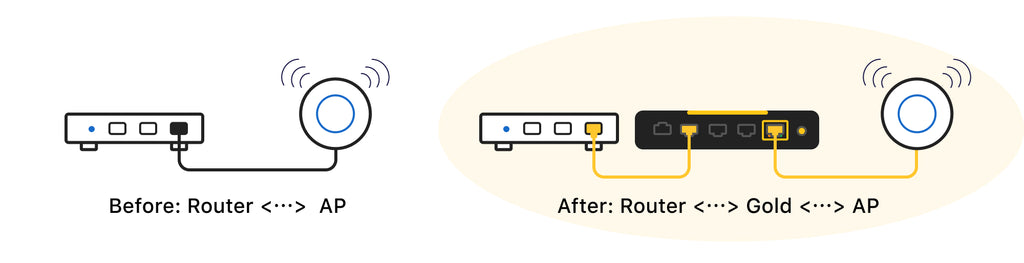
Firewalla can be installed with most routers in Simple Mode (plug and play mode) without changing existing wiring, around 5 min.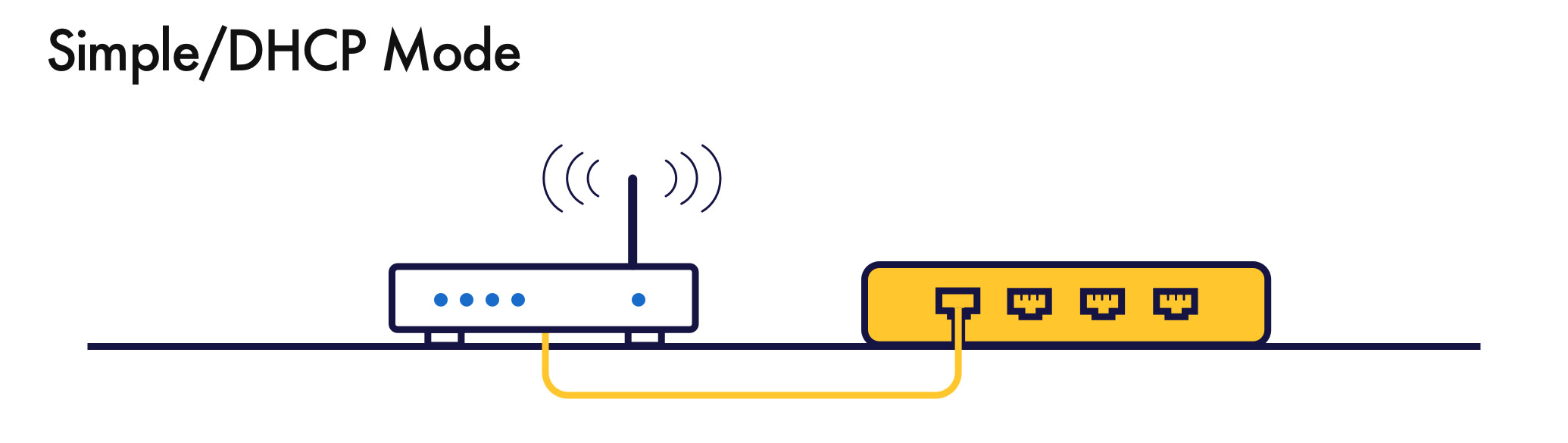
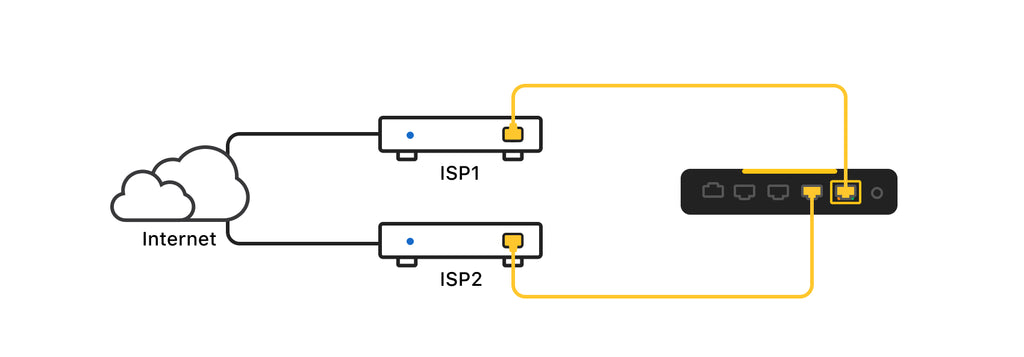
No se encontraron opiniones